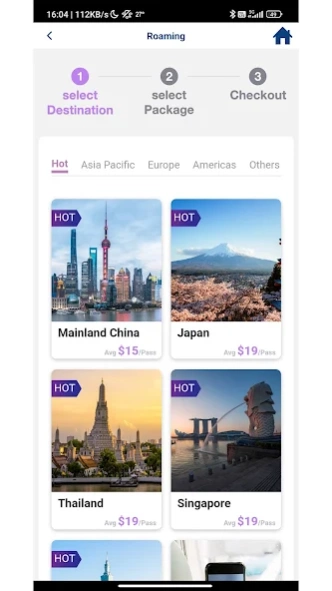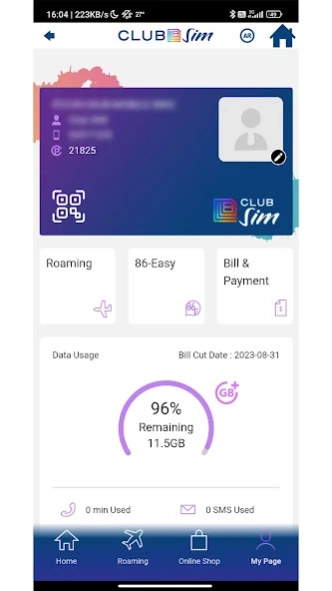Club Sim Monthly Service 6.121
Free Version
Publisher Description
Club Sim Monthly Service - Club Sim app allows you to stay in control of your personal mobile usage
Club Sim is introducing new advancements and everyone is welcome to participate!
Learn more about the benefits of 5G:
• Exciting new technologies such as 5G music, gaming, e-sports, sports, entertainment, virtual reality (VR), and augmented reality (AR)
• Coverage for 5G networks.
Mobile phone services provided:
• Spam Call filtering
• Discover special offers tailored just for you.
• Redeem and save on various discounts and promotions using our rewards wallet.
• Buy mobile phones and related accessories.
• Add embedded SIM cards (eSIM).
• Buy mobile data packages, roaming data passes, or other supplementary services.
Manage your individual mobile phone service:
• Monitor your data, voice, and text usage.
• Manage supplementary voice services.
• Review your account balance, billing history, and make payments.
Please note: Certain features and data are exclusively available to Club Sim monthly plan customers (login required).
About Club Sim Monthly Service
Club Sim Monthly Service is a free app for Android published in the System Maintenance list of apps, part of System Utilities.
The company that develops Club Sim Monthly Service is CSL Mobile Limited. The latest version released by its developer is 6.121.
To install Club Sim Monthly Service on your Android device, just click the green Continue To App button above to start the installation process. The app is listed on our website since 2024-04-01 and was downloaded 1 times. We have already checked if the download link is safe, however for your own protection we recommend that you scan the downloaded app with your antivirus. Your antivirus may detect the Club Sim Monthly Service as malware as malware if the download link to com.hkt.clubsim.postpaid is broken.
How to install Club Sim Monthly Service on your Android device:
- Click on the Continue To App button on our website. This will redirect you to Google Play.
- Once the Club Sim Monthly Service is shown in the Google Play listing of your Android device, you can start its download and installation. Tap on the Install button located below the search bar and to the right of the app icon.
- A pop-up window with the permissions required by Club Sim Monthly Service will be shown. Click on Accept to continue the process.
- Club Sim Monthly Service will be downloaded onto your device, displaying a progress. Once the download completes, the installation will start and you'll get a notification after the installation is finished.